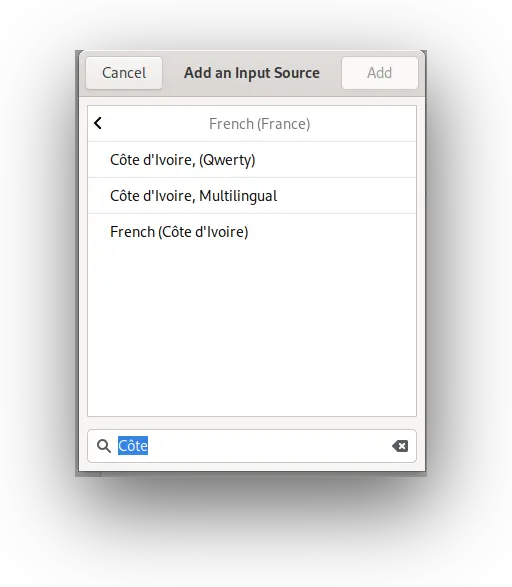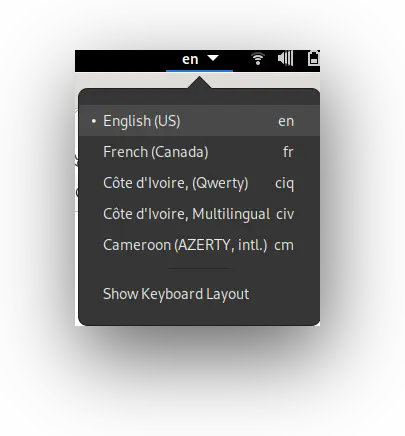Ivory Coast Keyboard no gymnastics
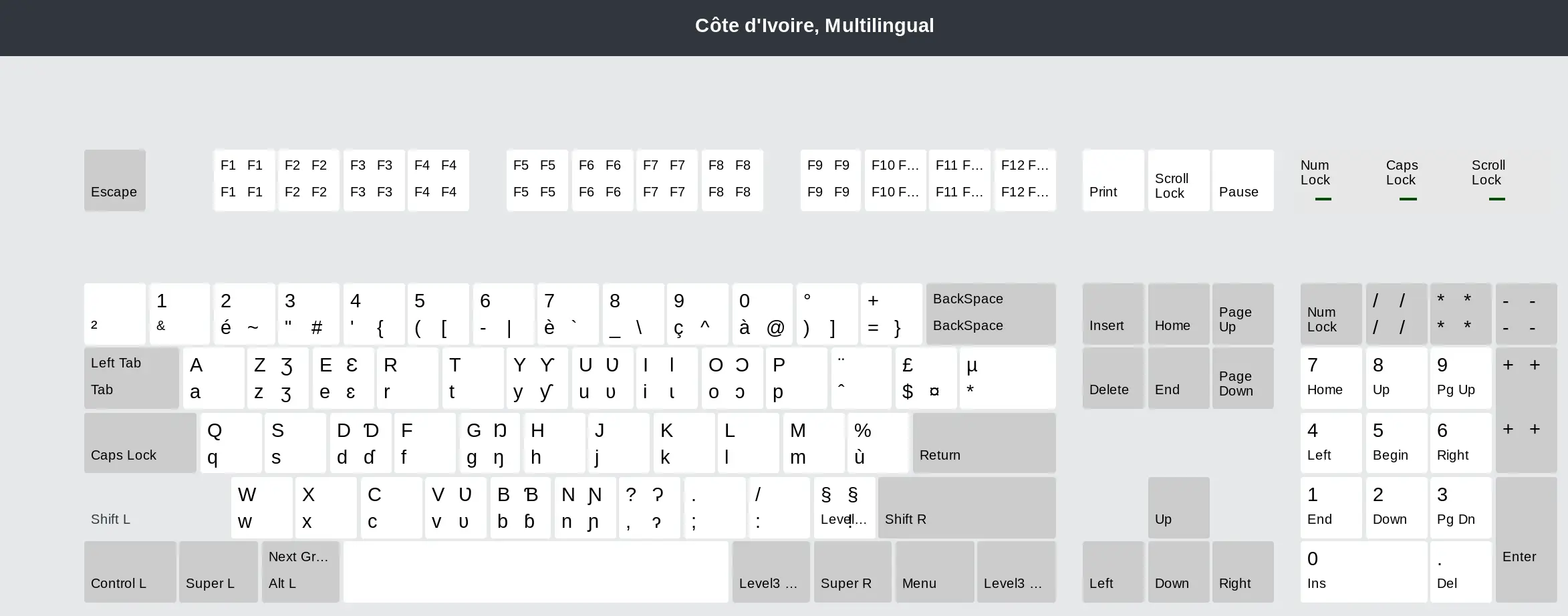
I am very pleased to present the 'Ivorian Keyboard' on public repos pour rpm and deb based linux distributions. (Others like Arch, Alpine, Gentoo may follow). This keyboard allows 'easy' typing (without doing finger gymnastics) of Ivorian languages.
Many multilingual keyboards require key combinations that interrupt the 'flow' of typing. This keyboard for the most common characters allows the hands to remain positioned normally on the keyboard. In addition capital and small case have the same 'movements' facilitating muscle memory. This is very helpful for translators and writers. The package also includes a standard french azerty keyboard "Français (Côte d’Ivoire)", a multilingual layout "Côte d’Ivoire Multilingue", and a Qwerty layout, based on the (excellent) French Canadian keyboard "Côte d’Ivoire Querty".
The keyboard can be installed on rpm systems from Fedora, Suse, Mageia etc, and deb based Ubuntu varieties. Just add the appropriate copr or ppa repo and update either the keyboard package or your system.
Installation
Fedora (and Mageia):
Repo: Fedora
sudo dnf copr enable boydkelly/xkeyboard-config-ci
sudo dnf update xkeyboard-configSuse:
Repo: Suse
-
Use Yast and add link:https://copr.fedorainfracloud.org/coprs/boydkelly/xkeyboard-config-ci/
zypper add https://copr.fedorainfracloud.org/coprs/boydkelly/xkeyboard-config-ci/Debian/Ubuntu distributions:
Repo: Ubuntu
sudo add-apt-repository ppa:bkelly/xkb-data-ci
sudo upgrade xdb-dataAfter the repository is added and the package updated, you will find the keyboards available under the language input settings of your system.
| Search for 'french' or 'Côte d’Ivoire' and you will find them. | Switch between available keyboards. |
|---|---|
|
|
Notes:
If you have patches or contributions, see the code on link:https://gitlab.com/boydkelly/xkeyboard-config-ci
| The Ivory Coast French layout is identical to the French national azerty keyboard. |
The Ivory Coast multilingual (civ) keyboard est based on the French azerty keyboard, but includes supplemental Unicode characters for the languages of Ivory Coast. This keyboard has been based on those from Togo, Nigeria, Mali and in particular Cameroon. It can be used to type Attié, Abé, Bambara, Baoulé, French, Gueré, Jula, Senoufo, Yacouba, and other languages.
The Unicode characters are accessible in two ways:
-
Press and hold the kbd:[AltGr] followed by the appropriate key in the following table.
-
Press the kbd:[!] (on the azerty keyboard), release and then press the appropriate key from the table below.
The first method (found on many other keyboards) may be difficult, especially when the key in question is a capital letter on the right of the keyboard.
| The second method (preferable) allows more fluid typing. |
| Press the kbd:[!] twice to actually insert the exclamation mark. |
-
For some more rare cases for example a grave or aigu accent on ɛ́ ɛ̀ or any other letter, type the ɛ with the kbd:[!] (azerty) or ; (querty) followed by kbd:[AltGr] + kbd:[,] or kbd:[.] or kbd:[/].
____
| 1 3| 1 = Shift, 3 = AltGr + Maj (AltGr is on the right)
| 2 4| 2 = normal, 4 = AltGr
¯¯¯¯
____ ____ ____ ____ ____ ____ ____ ____ ____ ____ ____ ____ ____ _______
| | 1 | 2 | 3 | 4 | 5 | 6 | 7 | 8 | 9 | 0 | ° | + | <-- |
| ² | & | é ~| " #| ' {| ( [| - || è `| _ \| ç ^| à @| ) ]| = }| |
========================================================================
| |<- | A | Z Ʒ| E Ɛ| R | T | Y Ƴ| U Ʋ| I Ɩ| O Ɔ| P | ¨ | $ | , |
| ->| | a | z ʒ| e ɛ| r | t | y ƴ| u ʋ| i ɩ| o ɔ| p | ^ ̌| £ ¤| <-' |
===================================================================¬ |
| | Q | S | D Ɗ | F | G Ŋ| H | J | K | L | M | % | µ | |
| SHIFT | q | s | d ɗ | f | g ŋ| h | j | k | l | m | ù `| * ́| |
========================================================================
| ^ | > | W | X | C | V Ʋ| B Ɓ| N Ŋ| ? | . | / | § | | |
| | | < | w | x | c | v ʋ| b ɓ| n ŋ| , | ; | : ¯| ! ~| | |
========================================================================
| | | | | | | | |
| Ctrl | Super| Alt | Space Nobreakspace | AltGr | Super|Menu | Ctrl |
¯¯¯¯¯¯ ¯¯¯¯¯¯ ¯¯¯¯¯¯ ¯¯¯¯¯¯¯¯¯¯¯¯¯¯¯¯¯¯¯¯¯¯¯ ¯¯¯¯¯¯¯ ¯¯¯¯¯¯ ¯¯¯¯¯ ¯¯¯¯¯